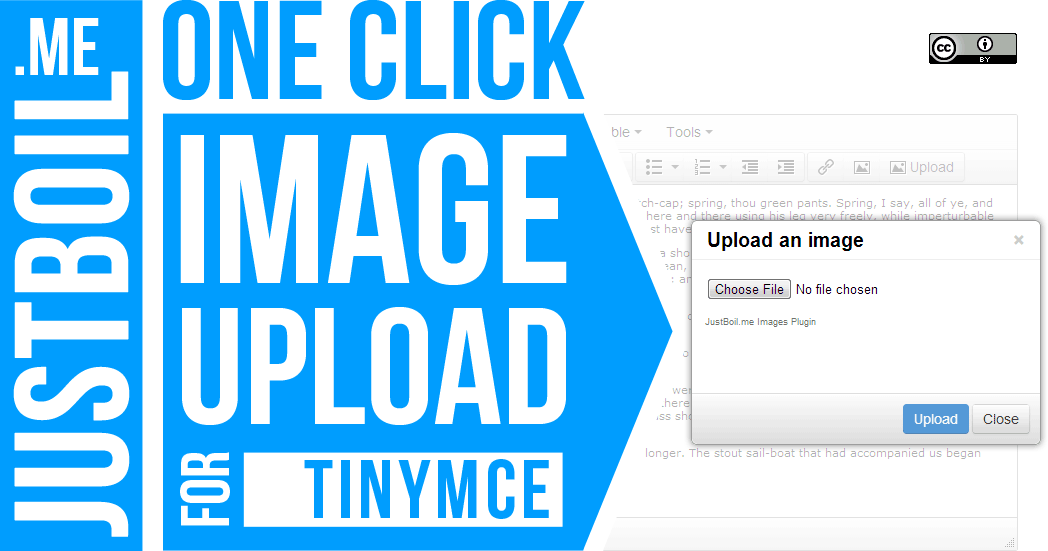Translate how-to
Translation of Justboil.me TinyMCE images pluign is quite simple.
For TinyMCE 3.x. This guide is valid for TinyMCE 3.x
Step 1. Translating PHP
- Download the custom-lang.zip and unpack it to jbimages/ci/application/language/. Change pack’s name to your language name or to whatever you want (e.g. esperanto or esperantolang). You will set this folder’s name in .js file (Step 2).
- Translate all language strings in the appropriate .php files.
So,$lang['upload_userfile_not_set'] = "Unable to find a post variable called userfile."
comes to$lang['upload_userfile_not_set'] = "Ne povas trovi postenon variablo nomita userfile".
The first file you need to translate is upload_lang.php, other language files are used rarely or prepared for upcoming features.
Step 2. Translating JavaScript
Now, when plugin’s PHP core is translated, you are ready to translate JavaScript strings.
- Open /jbimages/langs/ and copy en.js to {tinymce_lang_code}.js and en_dlg.js to {tinymce_lang_code}_dlg.js. TinyMCE language codes can be explored at http://www.tinymce.com/i18n/index.php?ctrl=lang&act=download&pr_id=1.
So, if you are going to translate to esperanto, the correct file names will be eo.js and eo_dlg.js. - Set the correct language code in the first line of both files {tinymce_lang_code}.js and {tinymce_lang_code}_dlg.js. In our example this will be:
tinyMCE.addI18n('eo.jbimages_dlg',{
(thanks to Frito) - Combine your .js files with .php files. Open {tinymce_lang_code}_dlg.js and change the
lang_id : 'english'tolang_id : '{PHP folder name from Step 1}'.
So, if we have folder jbimages/ci/application/language/esperanto, we will set this tolang_id : 'esperanto'. - Translate all other textual strings in both .js files.
Step 3. Make TinyMCE load with new language
Set the tinyMCE.init option language to your language code:
<!-- Powered with JustBoil Images (a TinyMCE Images Upload Plugin). More info at http://justboil.me/ -->
<script type="text/javascript">
tinyMCE.init({
// Language parameter
language : "eo",
// JBIMAGES important options
theme : "advanced",
relative_urls : false,
plugins : "jbimages",
theme_advanced_buttons1 : "jbimages,|"
// Other TinyMCE options ....
// Use the full code example at http://justboil.me/
});
</script>